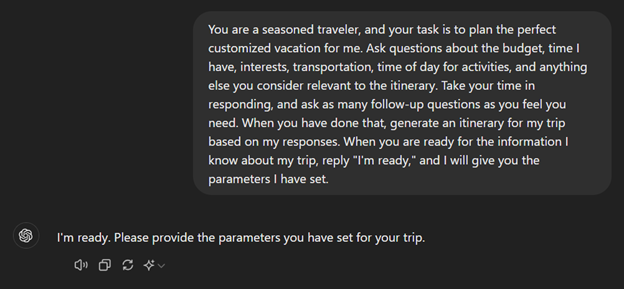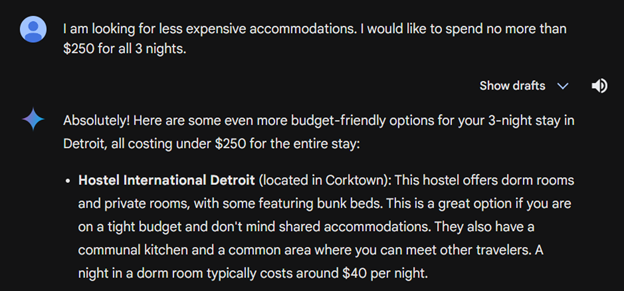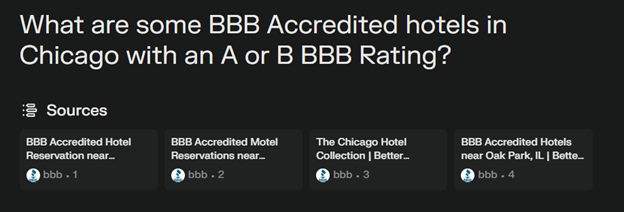Article submitted by BrandRank.Ai and edited by BBB.
Planning a trip can take a lot of time and effort. You’re sitting at your computer with 50 tabs and two windows open, writing down everything that you think could be useful when you finally get around to booking activities, but there’s an easier way. By using Generative Artificial Intelligence (GAI) like ChatGPT and Google Gemini, you can get itinerary ideas just by having a conversation with a GAI engine.
It might sound daunting to turn over some of the work of planning a trip to a generative AI tool, but these engines can give you great results if you know where to start.
It’s important to note, though, that using AI is no substitute for hiring a trusted, BBB Accredited travel agent, as they will have the expertise and knowledge to get you the best possible experience.
If you’d like to experiment with making an AI-generated itinerary to get you started, here are a few tips.
Instruct. By telling it the task, planning an itinerary, you give it a frame of reference for the information it is being given. By giving it a plan of action and telling it to ask follow-up questions, you give the engine the ability to clarify assumptions before it generates an itinerary.
Tell it to breathe. One other AI tip that’s been shown to increase result accuracy is telling the engine to “take your time” or “take a deep breath” (Forbes). You can tack this onto the end of a prompt to let the engine know that you’re okay with it taking a moment to respond and that you are more interested in accuracy than speed.
Let it finish. Some GAI engines may jump straight into questions that will help them create your itinerary, but you can also ask them to say that it's ready before proceeding with its response, like in the prompt above.
Be specific. The more specific you are with the information you put in your prompt, the more personalized the response will be. If you can be very specific with the times, budget, interests, and location, GAI can create a reasonable timeline for your trip that needs very few edits before you can use it when you go talk to a professional.
Prompt 2: Answer the questions.
If the GAI has given you a list of questions to answer, go ahead and answer them, and include any other information you think is important to the generation of an itinerary. If it hasn’t, be as specific as possible and tell the engine everything you know about your trip, from the dates and times you’ll arrive and depart to the kinds of things you want to do.
 Chat GPT
Chat GPT
If you don’t know where you want to go, how much time you have, your budget, or anything else, give the GAI an estimate. An example would be the image to the left, where ChatGPT was asked for five options of places that the user could go with their other parameters. This can be repeated for a budget or a timeline. For example, you could spend either three or five days in Chicago; you can specify the range, and the GAI could create two separate itineraries or an additional, optional two-day itinerary if you were to stay longer.
GAI engines like Perplexity (above) will give you its sources, and you can continue researching through those links.
Once you get your list of hotels, search BBB.org to be sure you are getting a highly-rated one. Read the reviews, and always look for the BBB Seal: It’s the Sign of a Better BusinessSM!
 Google Gemini
Google Gemini
GAI may also give you travel tips so that you can effectively utilize your time or budget like Google Gemini did [left].
Prompts 4 and more: Get the information you want from your conversation.
Keep going. You don’t have to stop once you get a rough itinerary outline. If you continue the chat, the GAI will remember the information you have put in already and generate responses that fall within those parameters. You can ask questions like “What do locals like doing the most in this city?” or “What cocktail is this city famous for?” You can ask for the highest-rated attractions, or places to stop during your travel to a location.
Remember that an AI-generated travel itinerary is a starting point and not a final product. It’s always a good idea to work with trusted professionals in the field, especially BBB Accredited travel businesses that are sure to offer knowledgeable insights for your trip. You can get ideas, a timeline, and recommendations from GAI, but you should still research its suggestions and verify its results before setting off on your journey.
Nothing can replace a trusted business that knows the area you’d like to visit. By using AI, you can save time and have an idea of what you want to focus on when you talk to a trusted travel agent.
Citations:
ChatGPT, Perplexity and Google Gemini were used to create the images and prompts seen in this article.