Shopping online can be a breeze, especially when you shop from businesses you trust.
11 Tips for smart online shopping

Online shopping continues to be popular with consumers, and many brick-and-mortar businesses either began or improved their efforts in the digital space. Ads for great online deals are everywhere, tempting consumers with great prices and free shipping offers, especially during events like Amazon's Prime Day or sales tax holidays.
Scammers preyed on these online consumers, taking advantage of the hard-to-find items by creating fake websites and substandard products and offering them at “too good to be true” prices.
Sometimes, consumers find what they ordered is different from what they got. Many ads pop up with enticing gadgets, cute merchandise, or items with subliminal "I gotta have it" messages, making it irresistible to click and check them out. Unfortunately, some of these companies are different from what they seem. Some consumers find that once the order is placed, the company doesn't send the product, or it needs to be of better quality. How can you be sure the websites where you shop are legitimate?
1. Know the advertiser.
Some of the best deals are only available online, but be careful. It’s easy for a fake site to mimic a famous retailer’s website, so make sure you shop with a legitimate site. If the site is missing contact information, that is a red flag.

2. Check a site's security settings.
If the site is secure, its URL (web address) should start with “HTTPS://” and include a lock icon on the purchase or shopping cart page.
Benefits of a secure website:
Protection from bad actors
When a user is browsing a site, HTTPS limits hackers' ability to track their activities or steal their information.
Data integrity
When a user's web browser is communicating with a website, such as when they are entering data into an online form, HTTPS makes that information less susceptible to data altering or corruption.
Authentication
HTTPS ensures that users are communicating with the website they want to visit.
To learn more about using secure websites, visit BBB.org/Cybersecurity.
3. Be a savvy shopper.
When shopping online, take your time and read the fine print before submitting your order. Look for the return policy; although many online orders can be returned for a full refund, others have restocking fees. Some items cannot be returned; know before you buy.
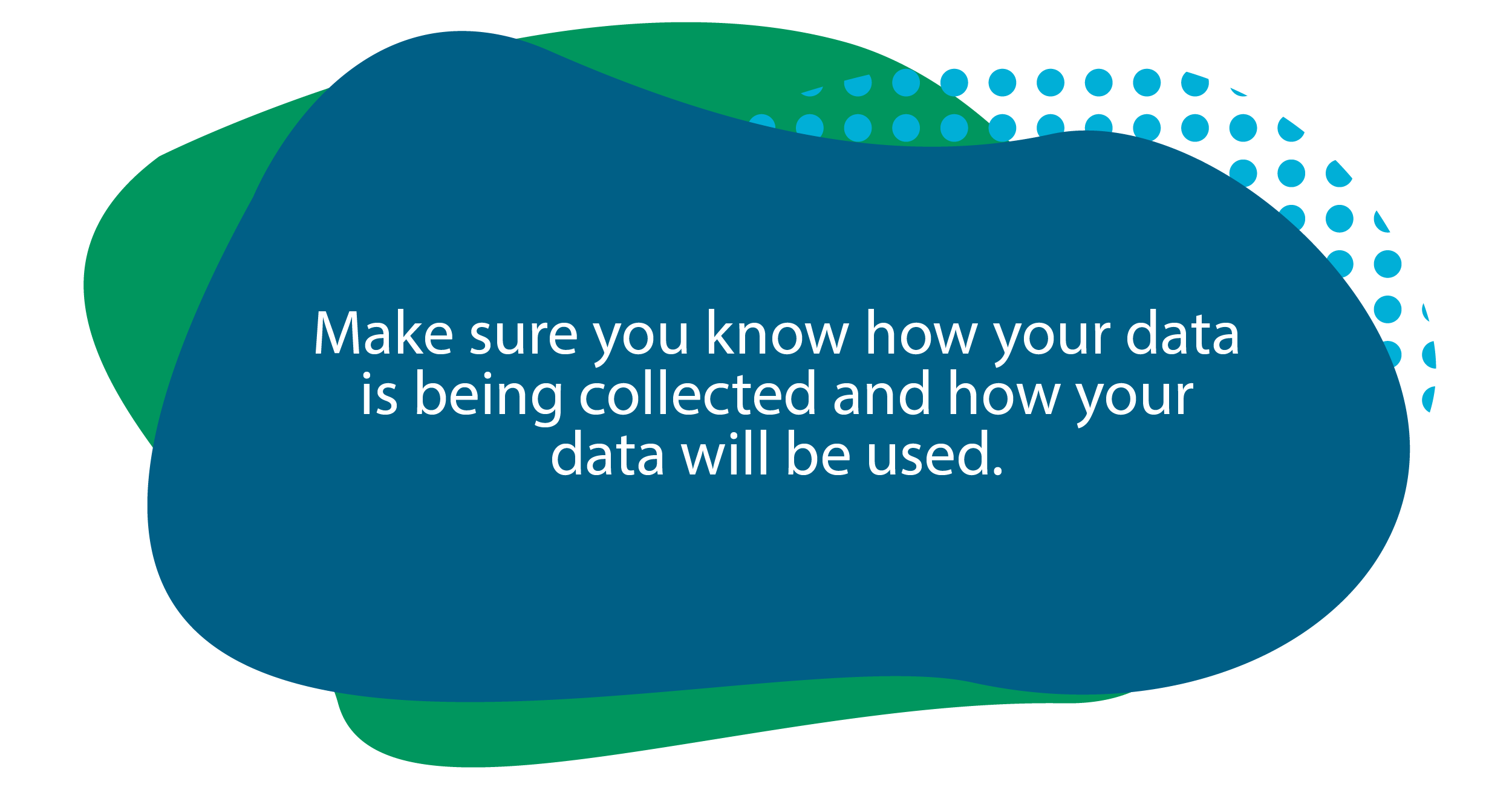
4. Protect personal information.
Read a site’s privacy policy and understand what personal data is requested and how it will be used. If a site doesn’t have a privacy policy, that’s a big red flag that it may be a scam.
5. Think before you click.
Be especially cautious about email solicitations and online ads on social media sites. Many sketchy retailers advertise great deals or trendy clothing that doesn’t match the promotional hype.
6. Beware of too-good-to-be-true deals.
Offers on websites and unsolicited emails may offer free or very low prices on hard-to-find items. There may be hidden costs, or your purchase may sign you up for a monthly charge.
7. Beware of phishing.
Phishing emails can look like a message from a well-known brand, but clicking on unfamiliar links can place you at risk for malware and/or identity theft. One popular scam claims to be from a package-delivery company with links to “tracking information” on an order you don’t remember making. Don’t click!
Learn more about package delivery scams.

8. Shop with a credit card.
In a fraudulent transaction, a credit card provides additional protection; it’s easier to dispute charges you didn’t approve or get your money back if there is a problem.
9. Keep documentation of your order.
Save a copy of the confirmation page or email confirmation until you receive the item and are satisfied. Know and understand the return policy and keep this documented with your purchase records. According to the FTC, when you shop online, sellers are supposed to ship your order within the time stated in their ads or within 30 days if the ads don’t give a time. If a seller can’t ship within the promised time, they have to provide you with a revised shipping date, with the chance to either cancel your order for a full refund or accept the new shipping date.

10. Keep a clean machine.
Install a firewall, anti-virus, and anti-spyware software for network security. Check for and install the latest updates and run virus scans regularly on your computer, tablet, and smartphone.




