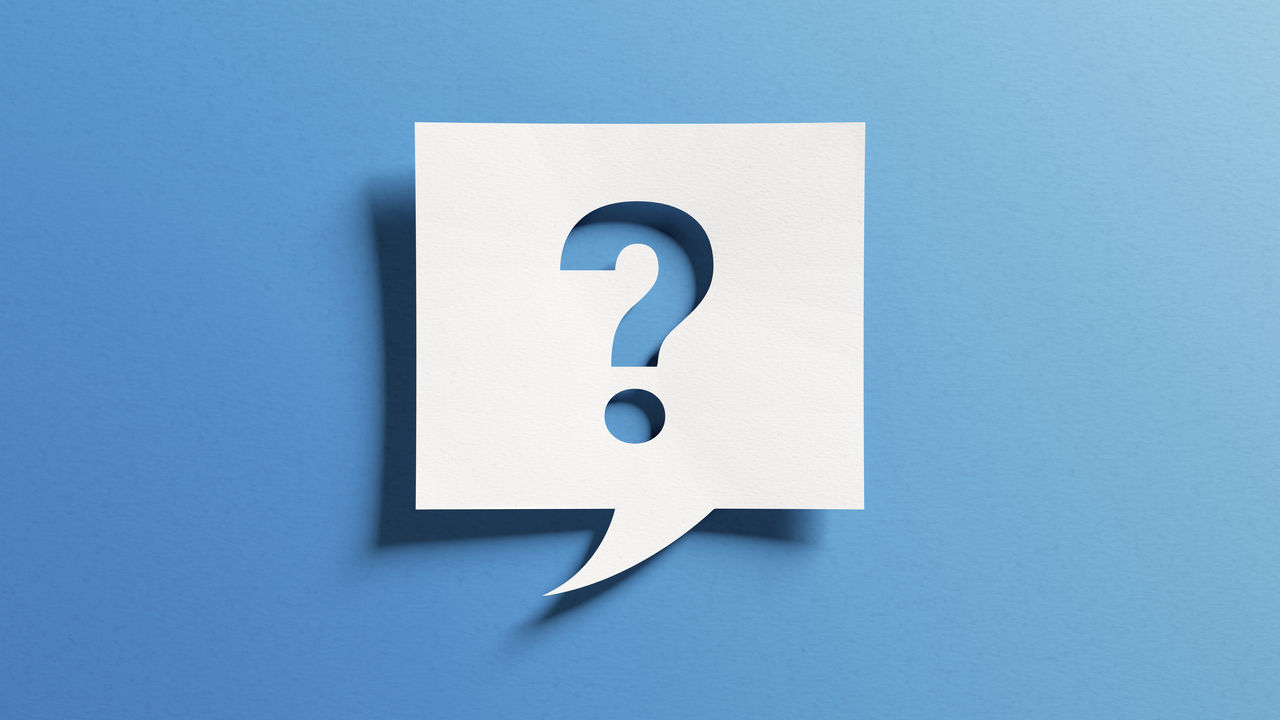Frequently asked questions about your BBB consumer login.
Find answers to your frequently asked questions related to your BBB account.
For more help, contact your local BBB or check out our general FAQ page.
How do I create an account on the portal?
Go to BBB.org/account/register and follow the prompts to enter your information.
You'll be required to enter a 6-digit code sent to your phone number via SMS or phone call. Once your phone number is verified, you must create a unique username and password for your account.
After your information is successfully entered, you must verify your email address. A 6-digit code will be sent to your email so you can enter the portal to complete account verification. Once the email is verified, you'll be all set to log in.
What information do I need to provide during account registration?
You'll need to provide your email address, a unique username, phone number, a strong password, and a zip or postal code.
How can I reset my password if I forget it?
Click the "Forgot Password" link on the login page and follow the on-screen instructions to send a temporary code to your email address. Once the code is successfully entered from your email address, you can set a new password.
How can I add a comment to my review from the portal?
After signing into BBB.org/account, your reviews will show under "My Reviews." Find the review for which you want to leave a comment and press "Leave a comment." Type your comment and press submit.
Please note: a BBB staff member must vet your comment before it is published on BBB.org. Please allow 3-5 business days for your comment to be reflected on the business's profile.
Only one comment can be left on each review.
How do I remove my review from a business's profile?
Login to BBB.org/account, navigate to "My Reviews," and select "Remove my Review." Select your reason for removal, and finally, "Remove this Review." It may take 3 to 5 business days before the review is removed from the business's profile. If the review is still on the profile, please get in touch with your local BBB office. BBB asks for a reason for the removal of reviews to ensure businesses are following ethical practices.
How can I contact a business through the portal?
To email a business, navigate to their profile and click the "Email Business" button. You must be logged in to use this feature.
How do I update my account information, such as my name or zip code?
Login to your Consumer Account. After signing in, go to the "My Account" tab at the top. Use the "Update My Account Info" button at the bottom of the screen.
You can change your first and last name, password, display name, phone number and postal code. Your Local BBB may also change if you change your postal or zip code.
Please note that the email address is not editable in the portal. Please create a new account if you want to use another email address.
How do I securely log out of my account?
To log out, navigate to BBB.org/account/login. If you are shown the login screen, you are already logged out. If you see the "My Account" or "My Reviews" screen, use the "Log-out" button directly under "My Dashboard."
How is my personal information protected on the portal?
BBB takes your privacy seriously. Your data is encrypted and stored securely. Please review our Privacy Policy for more details.
I can't log in to my existing account; how do I regain access?
If you know you have a consumer account but are unable to log in, visit BBB.org/account/login and select "Forgot password."Follow the on-screen prompts to gain access to your account.
If there is no active account with which to reset your password, please create a new account by going to BBB.org/account/register. Once logging in, you should automatically see all reviews associated with your email address.
How do I contact a business to Get a Quote?
Start by visiting the Get a Quote page on the BBB website or find a business profile with the Get a Quote button visible.