
BBB Business Scam Alert: How to identify fake Employer Identification Numbers
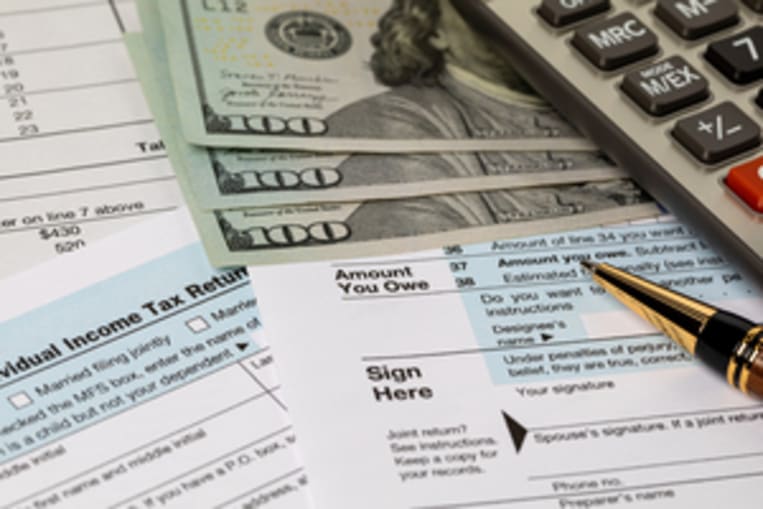
Amount you owe line on income tax return forms, cash money and calculator. Federal tax return, income tax, tax refund and payment concept. (GettyImages)
Have you ever paid for something only to find out later you could’ve gotten it for free? That’s what’s happening to some businesses trying to obtain their Employer Identification Number (EIN).
How it works:
An EIN is often required to open a small business, nonprofit, or organization, or to establish an estate after the loss of a loved one. Unfortunately, scammers are taking advantage of this process by creating "look-alike" websites and emails that closely resemble the IRS. They’re targeting businesses and consumers, claiming to sell EINs for a small fee. These scammers collect your personal information, charge your credit card, and then send you a fake EIN.
The Better Business Bureau (BBB) is warning businesses about these scams, which have been reported multiple times on the BBB Scam Tracker. These fraudulent websites and emails are violating the Federal Trade Commission (FTC) Act and Impersonation Rule, and may face FTC enforcement actions.
One consumer shared their experience on the BBB Scam Tracker: “I went to file for an EIN for my new business, and a Google search led me to the website https://irs-ein.org. I filled out the form, paid what I thought was the required fee, and received a fake confirmation email from [email protected]. Later, I received a fake EIN from [email protected]. The email address raised suspicion, and after doing more research, I realized I didn’t need to pay anything for an EIN. I had been scammed by a fake IRS site.”
Another consumer shared, "Got routed to this fake website which looked legit (https://irs-ein.org/), filled out the form, paid the money. Then someone told me that there is no charge to set up an EIN. I tried to contact them, but there was no answer to my email. When I got a payment confirmation, it came from a regular gmail address which was the confirmation to me that it was a scam. I reported it to my bank who investigated and reimbursed my money. The site that it was rerouted from I think probably also mimicked a legitimate site, further making the reroute seem legitimate."
These scammers intentionally deceive users by pretending to be an official IRS site. They’ll collect sensitive personal information, such as your name, address, Social Security number, and credit card details, then charge you for services that the IRS offers for free.
Watch out for scammers impersonating government agencies:
Scammers may pose as government agents and threaten to suspend business licenses, impose fines, or take legal action if businesses don’t pay taxes, renew licenses, or pay other fees. Some may even trick businesses into purchasing workplace compliance posters that are free or pressure them to pay upfront fees for nonexistent services. Be wary of any urgency tactics—official agencies will never pressure you like this.
Need an EIN?
Go directly to the IRS website. The IRS offers EINs for free. Do not pay for one through third-party websites.
How to protect yourself:
-
Verify website URLs: Always check that the website you’re on is legitimate. If anything seems suspicious, don’t make a purchase.
-
Be cautious with peer-to-peer payment apps: Scammers often ask for payments via apps like Venmo, Cash App (a BBB Accredited Business), or PayPal (a BBB Accredited Business). If you’re asked to send a large sum, ask if you can pay using a safer method, like a credit card or cashier’s check.
-
Use credit cards for online purchases: Credit cards offer fraud protection that debit cards don’t. If you fall victim to a scam, your credit card company may help you reverse the charge.
-
Be wary of unsolicited calls and urgent demands: Scammers often create a false sense of urgency to get you to act quickly. If something feels off, hang up and verify the claim by contacting the agency directly using a number from their official website.
What to do if you’ve been scammed:
-
Report the scam: File a report using the BBB Scam Tracker.
-
Notify your bank: If you shared financial information, contact your bank or credit card provider immediately.
-
File a complaint: Report the scam to the FTC and your state’s attorney general.
By staying vigilant and informed, we can help protect each other from scams. The BBB is committed to building trust between businesses, consumers, and charities. For more resources on identifying scams and finding trusted organizations, visit BBB.org or Give.org.
Together, we can make a difference.
For more information
Visit BBB's new business HQ for more tips and resources for new business owners.
Read a BBB tip on How to identify AI , and Keep an eye out for Scammers impersonating businesses and sending phishing emails to consumers.
BBB has several tips on how to spot a fake website, phony text messages, and phony emails.
Have you seen a fake website selling Employer Identification Numbers? Report it to BBB Scam Tracker to help warn others.
BBB Serving Central and Western MA and Northeastern CT submitted this scam alert.
Still Need Assistance?
Contact Your Local BBB
Your local Better Business Bureau can assist you with finding businesses you can trust. Start With Trust®.
Additional Resources
Let BBB help you resolve problems with a business
Research and report on scams and fraud using BBB Scam Tracker
Learn more about the value of BBB Accreditation