
BBB Tips for Password Day: Risky password management continues to be a problem
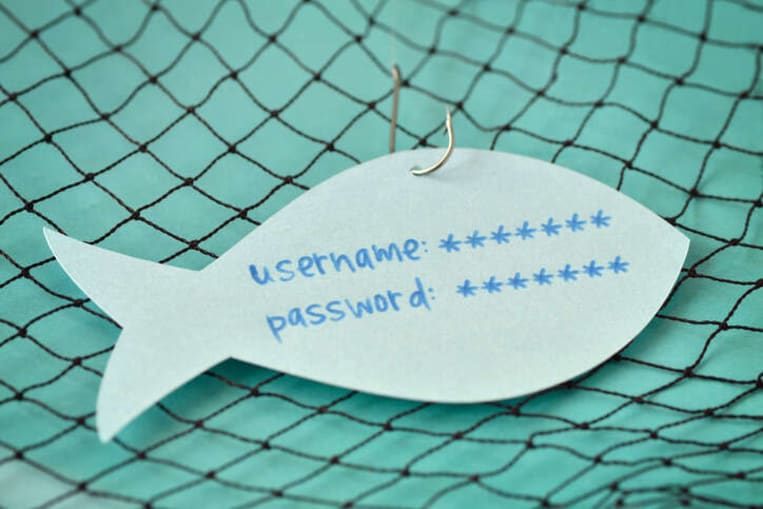
(Getty Images)
The first Thursday in May marks National Password Day. This is a special initiative to educate and encourage consumers to proactively protect themselves from cybersecurity fraud by using strong, unique passwords for all online accounts, and to update them regularly. In a pandemic world where our online presence continues to increase, exercising best practices with passwords is even more important.
While many consumers make an effort to change their email and online banking passwords, risky password management continues to be a significant problem. Approximately 2021 saw a record number of data breaches, often caused by password compromise. NordPass, a password manager software, shared that the most common online password in 2021 was “123456," a code that was being used by over 103 million people and would take a hacker less than 1 second to crack. To make matters worse, the average person uses the same password about 14 times, meaning there are several online accounts at risk of being compromised with such poor password security best practices.
Most people choose convenience over password security, resulting in passwords that pose no difficulty to hackers. Many use the same passwords in both their personal and work accounts. However, knowing how to create, change, store and use passwords safely is one of the simplest and most effective ways to protect your online accounts and your organization.
Celebrate National Password Day by scheduling some time to change the passwords for your online accounts (e.g., banking, social media, shopping sites) and to delete any inactive accounts. Start by making a list of all the different online accounts you have, update your three most important accounts today, and then commit to updating them by the end of May.
BBB recommends the following password safety tips:
- Make passwords long and strong. Use between 8 to 13 characters. Mix upper- and lower- case letters, add numbers in random places, and add a symbol. Avoid words found in the dictionary, birthdates and family or pet names. Another option is to use a passphrase, which is around 20 characters, and includes random words, numbers and symbols.
- Use unique passwords for every account. Do not use the same password for every account, even though it may be convenient and easier to remember. Avoid adding a number or letter to the last password you had. Create something new each time.
- Secure your passwords. Never share your passwords with anyone. Use two-factor authentication when possible. Also consider using a password manager software to help you securely update and track your online accounts and passwords.
- Password-protect your devices. As a backup to your biometric security features, make sure your smartphone, laptop and tablet require strong passwords to access the home screen.
- Change your passwords regularly. Frequently updated passwords are one of the best ways to keep your private information safe.
- Clean up your old accounts. Schedule time at least twice per year to update your passwords. Close old accounts that are associated with money, credit cards, or bill payments, and do not forget to delete inactive email and social media accounts.
To learn more, including additional password security best practices, read BBB Tip: How to Create a Strong Password.
Read the BBB Scam Tracker Risk Report.
Still Need Assistance?
Contact Your Local BBB
Your local Better Business Bureau can assist you with finding businesses you can trust. Start With Trust®.
Additional Resources
Let BBB help you resolve problems with a business
Research and report on scams and fraud using BBB Scam Tracker
Learn more about the value of BBB Accreditation